I found that I couldn't easily link to photos on my iGoogle Photos page, but rather had to download an image and upload it before it would appear in the blog.
There is an album with the right title. "Dave & Linda's Tour de France" in my Picasa space, but I can't seem to copy photos to it through the Picasa interface.
But only an empty frame appeared. What's up?
Well, it says that I can insert the URL of the image I want. Here is one of Graham at Olde Spokes Home preparing the Bike Friday for the great adventure.
OK. Now I think I get it. Thanks to Eli.

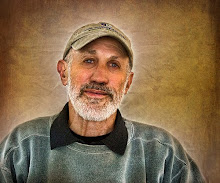
1 comment:
In Picasa (Google Photos), next to each photo, Google shows a link that reads "Embed in Blog/MySpace". Check "Hide album link" and copy the HTML code.
Post a Comment